🥱 linux and email
- I really don’t like webmail!
- It frustrate, confuses, and distracts me!
- I like dedicated mail clients!
Since something got deprecated somewhere, and someone doesn’t want to do X because of Y, theres only one specific way to set up institutional email on Linux, no more IMAP, no more POP; and this method is via Exchange Web Services. Theres a more informational and less ranty account here.
- On GNOME:
yay -S evolution evolution-ews - On KDE:
yay -S kmail kmailtransport kmail-account-wizard mbox-importer akonadi-import-wizard
Evolution (GNOME Project email client)
- Add an account with type
EWS - Include ‘Username’ in
username@domain.ac.ukformat - Set ‘Host URL’ to
https://outlook.office365.com/ews/exchange.asmx - Don’t click ‘Fetch URL’
- Do not collect $200, and do not pass GO
- Set ‘Authentication’ to OAuth2
- Override settings
- Check ‘Use protocol version 2.0’
- Click ‘OK’
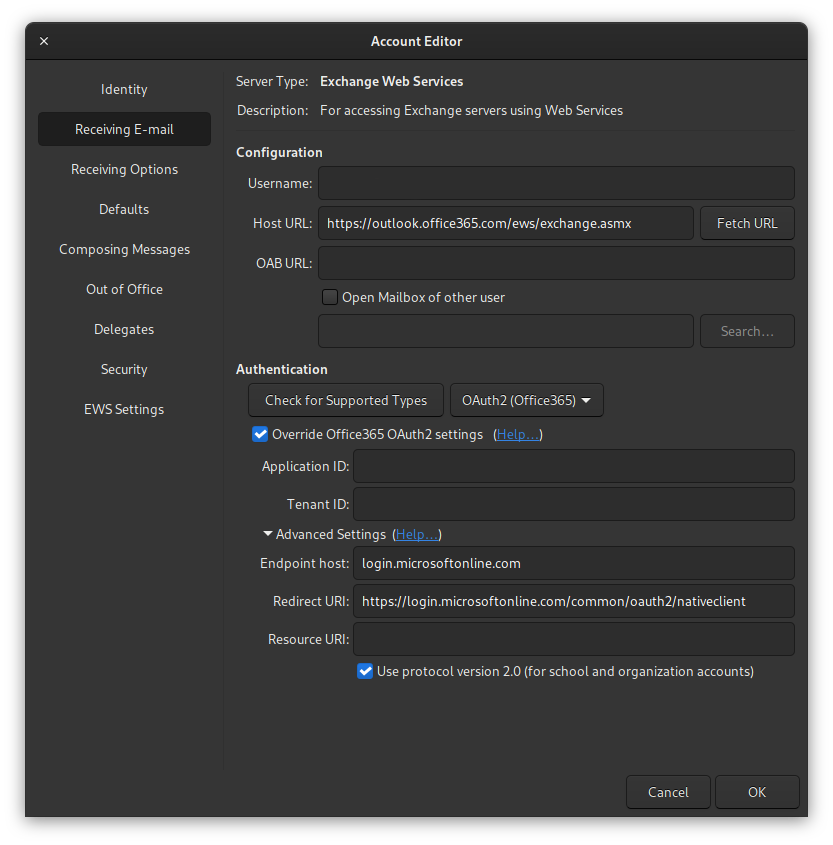
KMail (KDE Plasma email client)
- I gave up on KDE
- It’s really ugly
- Cluttered base UI